By adding your TP-Link EAP access point to the Fydelia controller, you can easily manage the network and enable the Fydelia guest WiFi splash page. The key to this is to use the TP-Link Omada app available for iOS and Android.
Follow these steps:
- Install the TP-Link Omada app from iOS app store or Android Google Play store
- Click the + symbol at the top right of the screen
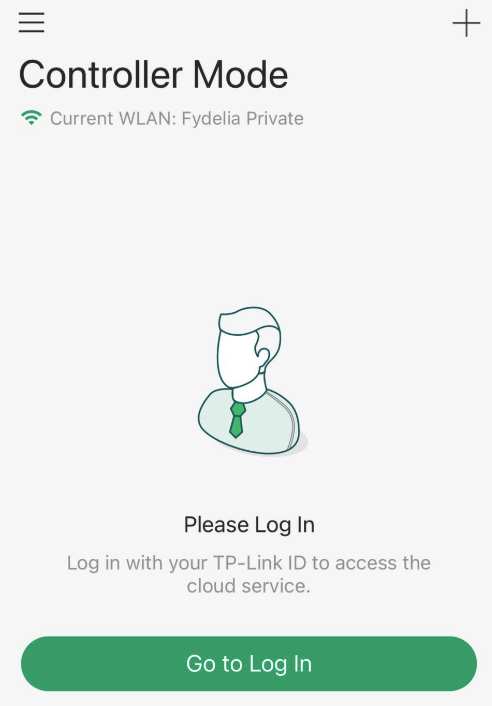
- Click Other Setup Options
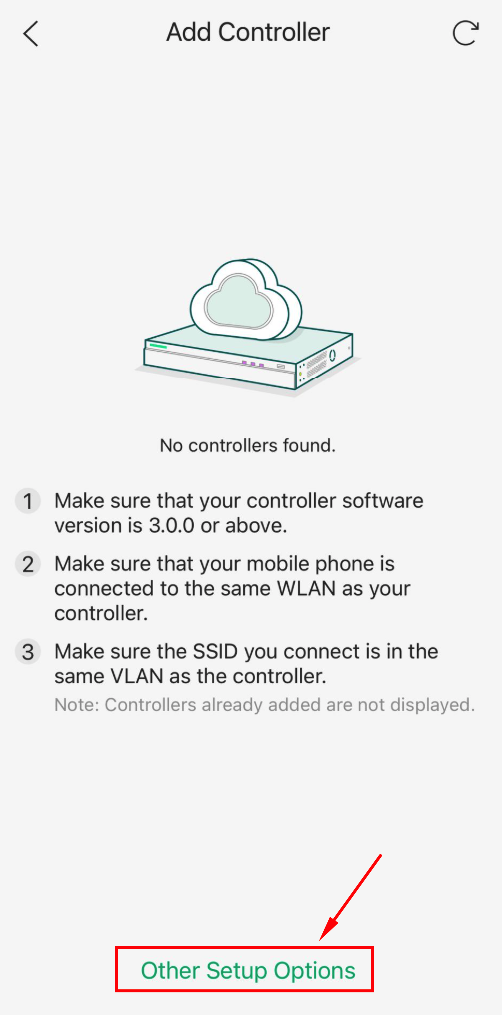
- Choose Add by IP Address

- Enter omada.fydelia.com and port 9043, and click Continue:
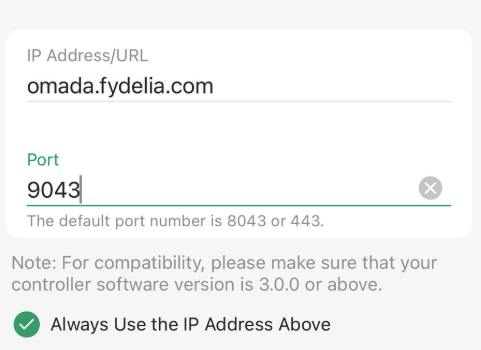
- Enter your login details provided to you by your Fydelia support representative
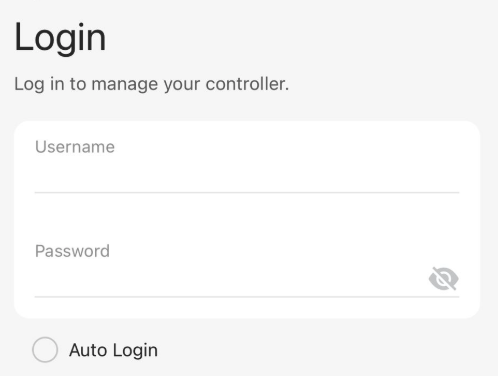
- Choose Devices
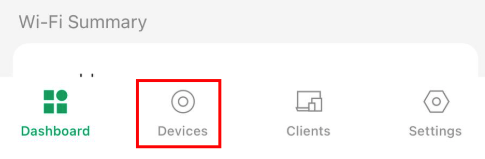
- Find the EAP access points that are on your network
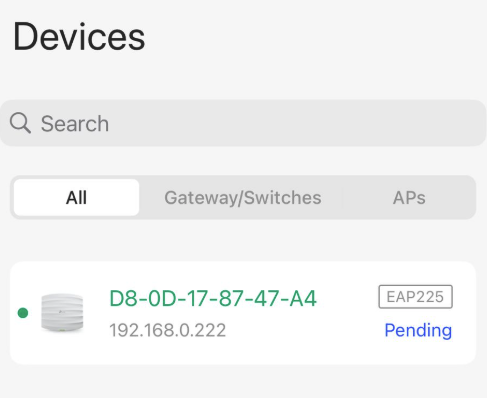
- Click Adopt
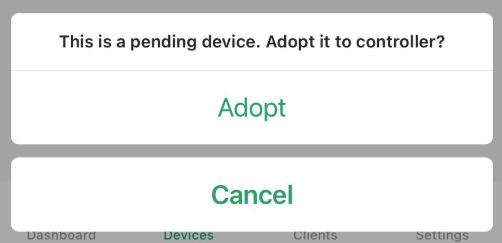
- The access point will then run through a series of steps:
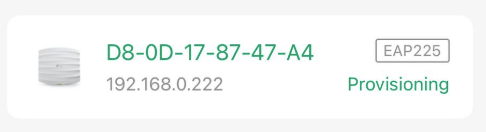
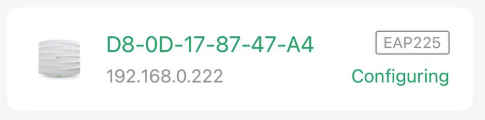
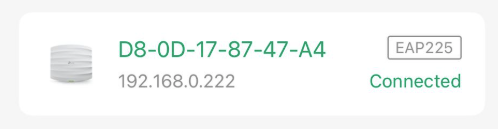
You have now successfully linked your TP-Link EAP access point to the Fydelia controller.